GMail’s SNOOZE option allows you to temporarily remove emails from your inbox (visually) by putting them on hold.
These will reappear in your inbox once the timeout has been reached.
This option is materialized by the clock icon :
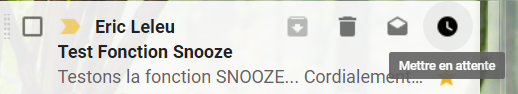
Click the clock icon and set the hold time:
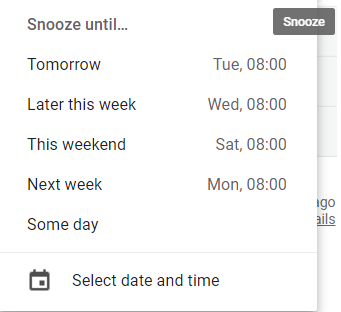
However, this option is displayed if the Conversation view is on!
To activate conversation view:
- Gmail setting
- General Tab – « Conversation view » Topic
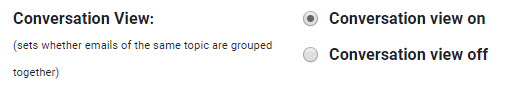
Have Fun !
Project Manager and Trainer Google Suite – Apps Script – Quadra Informatique Inaubi
⛅
